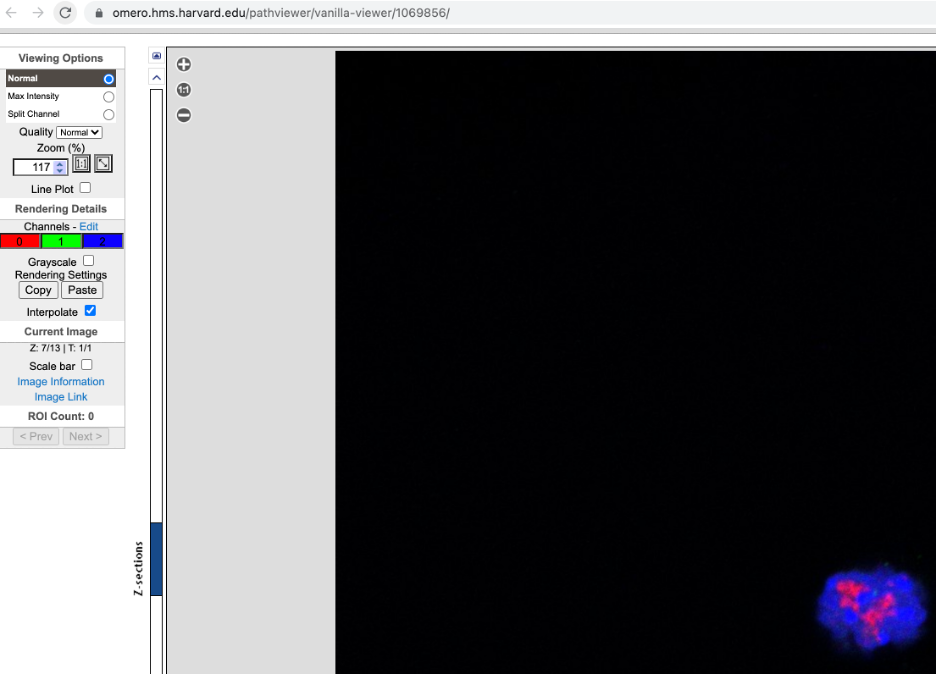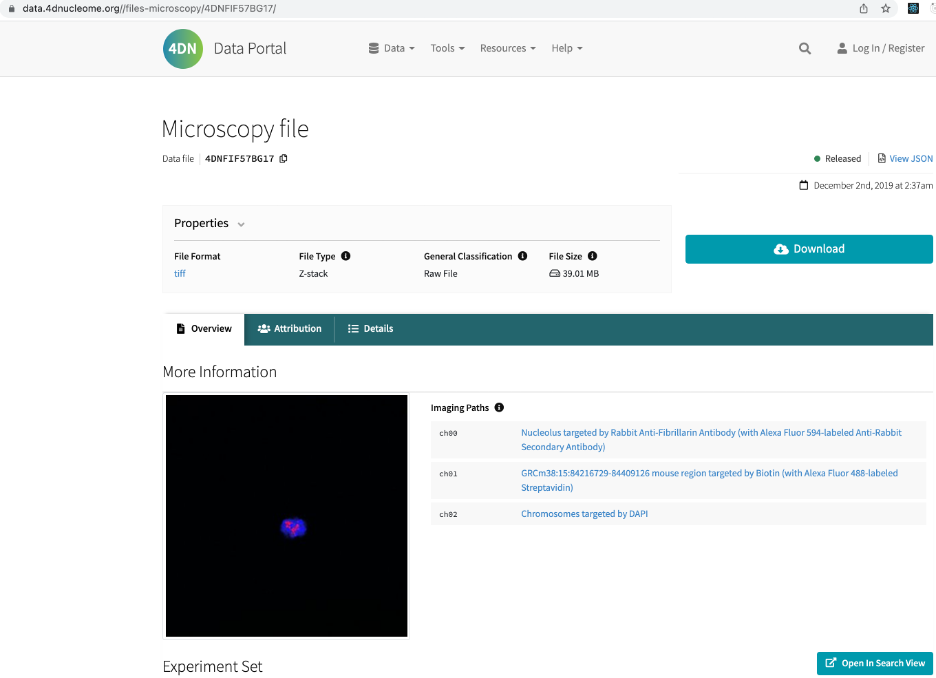Image Tracks¶
The browser currently supports loading image data from Omero server hosted by 4DN data portal and Image Data Resource (IDR). An example interface after loading one image track is illustrated below:
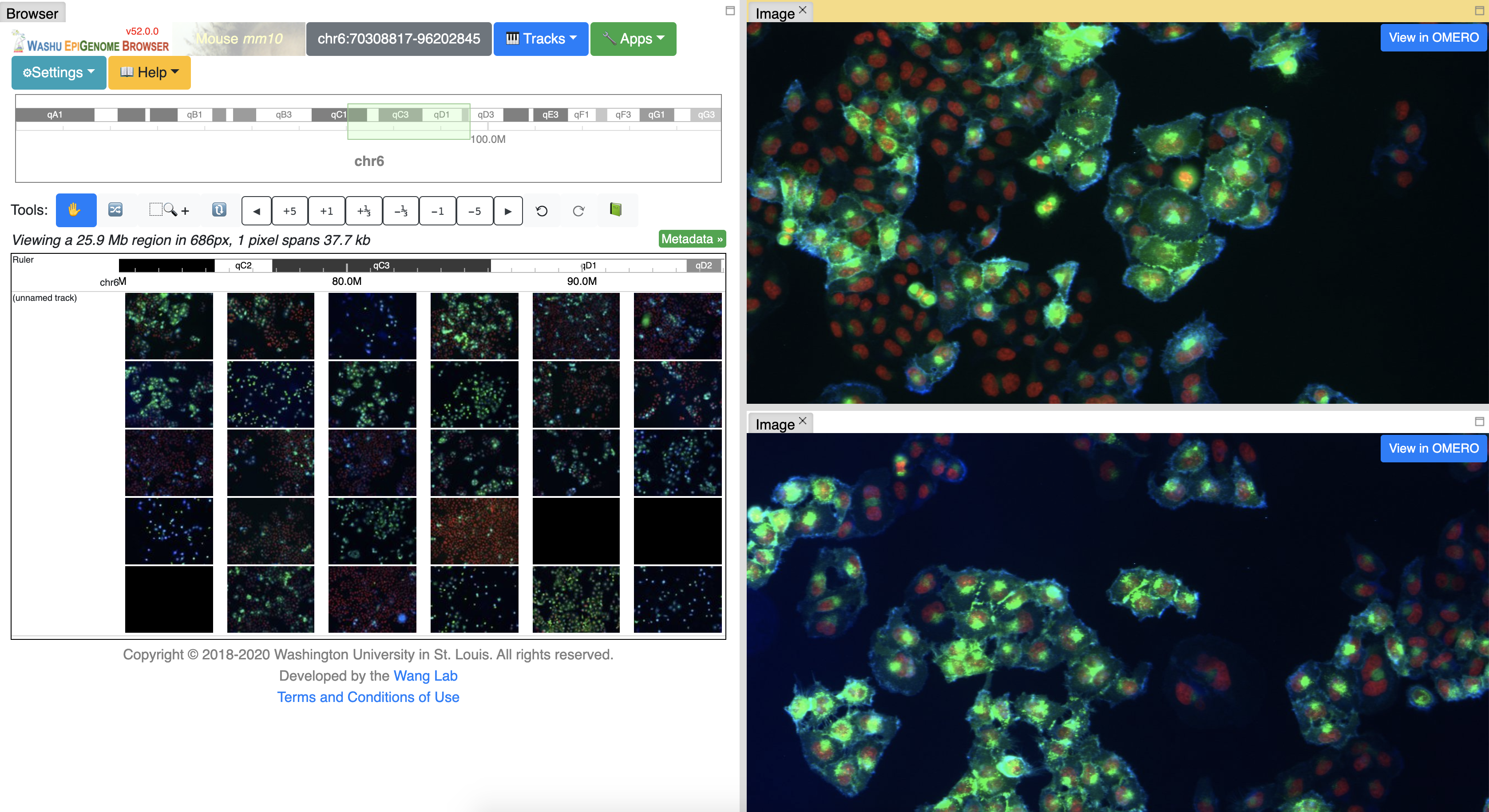
view human image data from IDR¶
Go the browser, choose hg38:
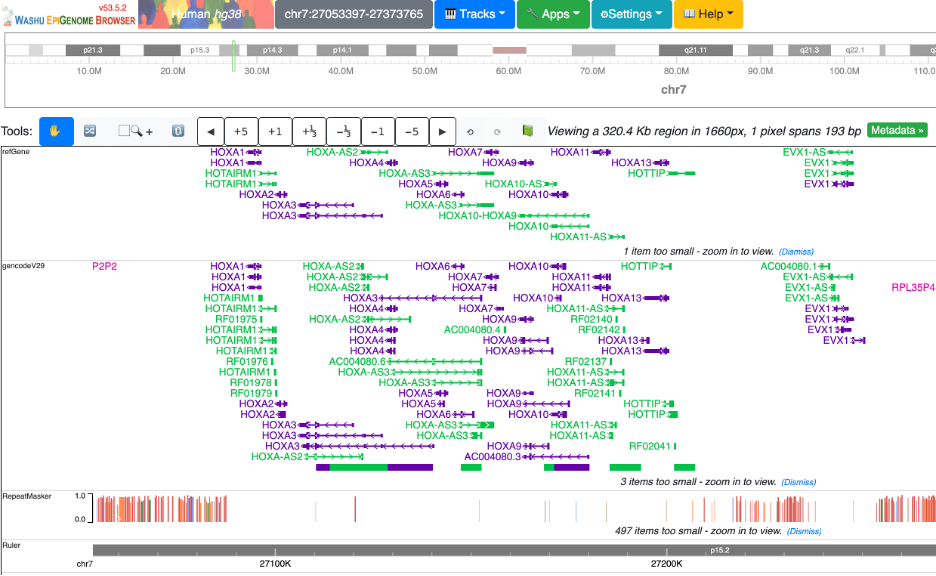
Go to Tracks, public data hubs, load the IDR image data hub:
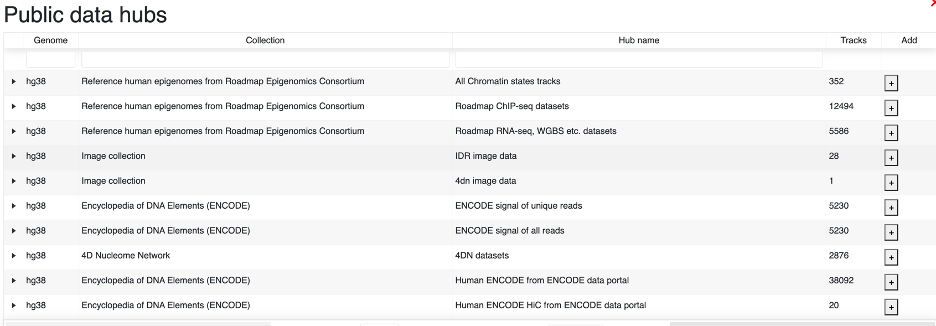
You can see the browser window is load with the image track:
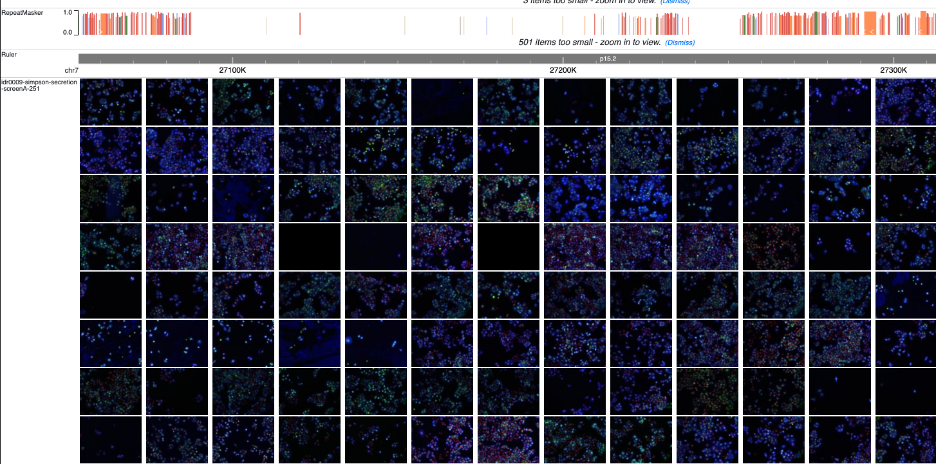
Click any of the image to show metadata popup:
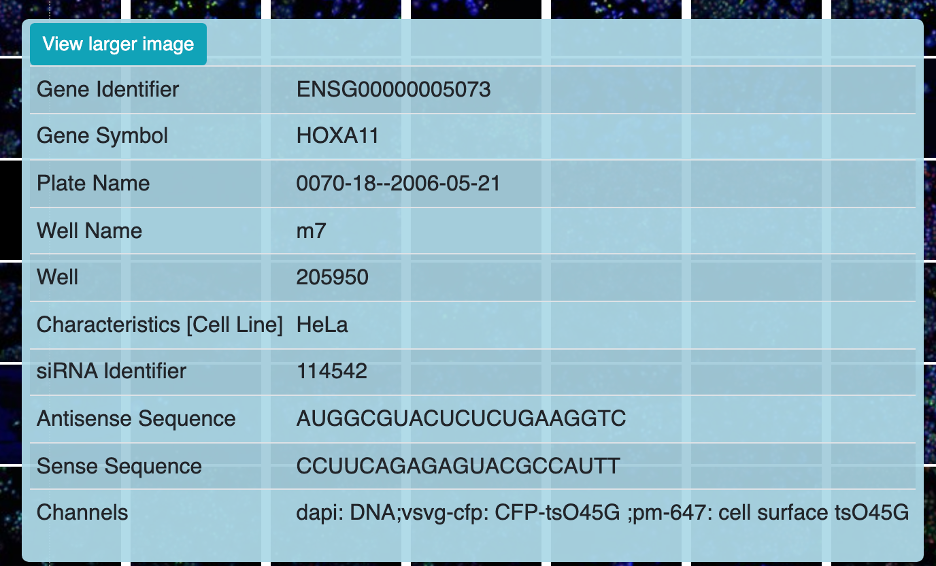
Click View larger image button to see the image in a new panel:
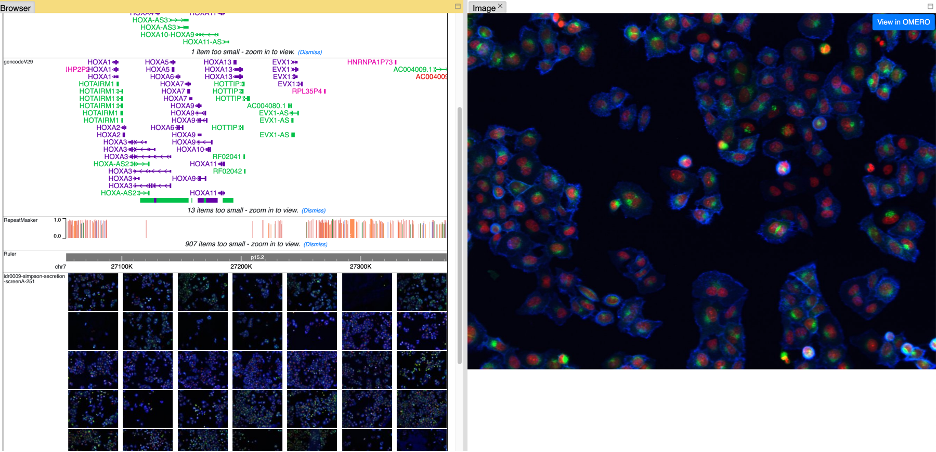
Click View in Omero button in the new panel to see the image details in IDR website:
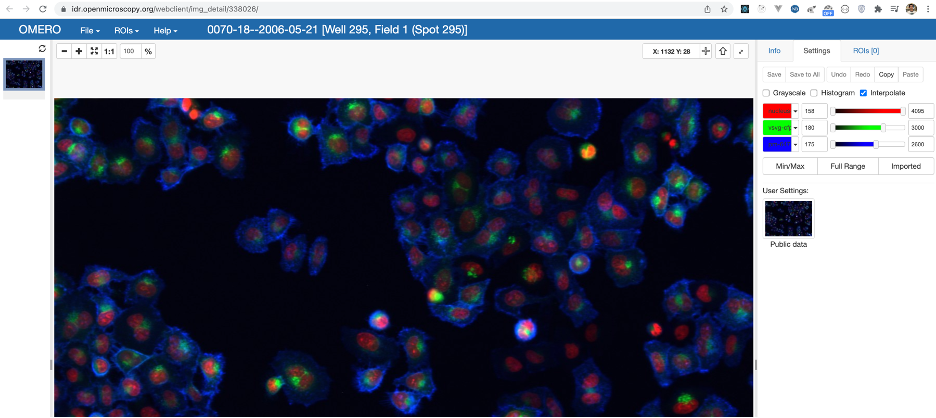
view mouse image data from 4DN¶
Go to the browser, load mm10 genome, since the image data is sparse in mm10, we would navigate to chr15:83831936-84793920 first:
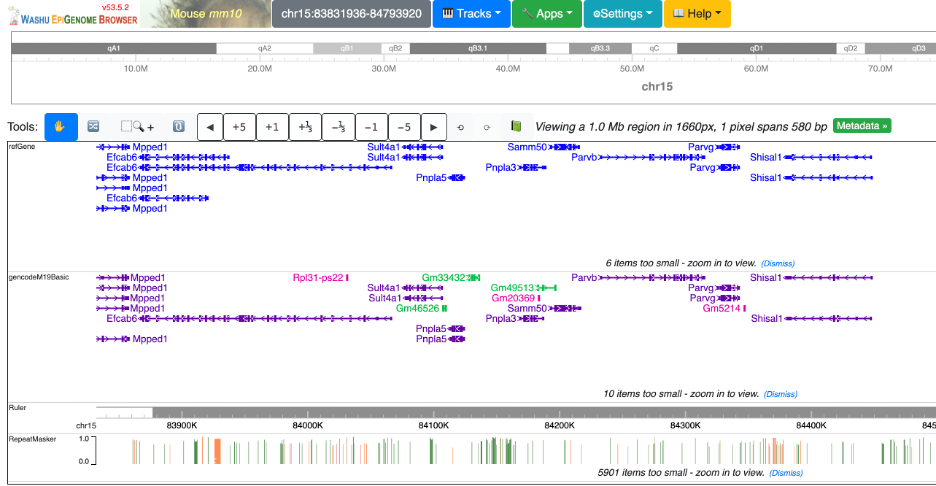
Go to Tracks, public data hubs, load the 4DN image data hub:
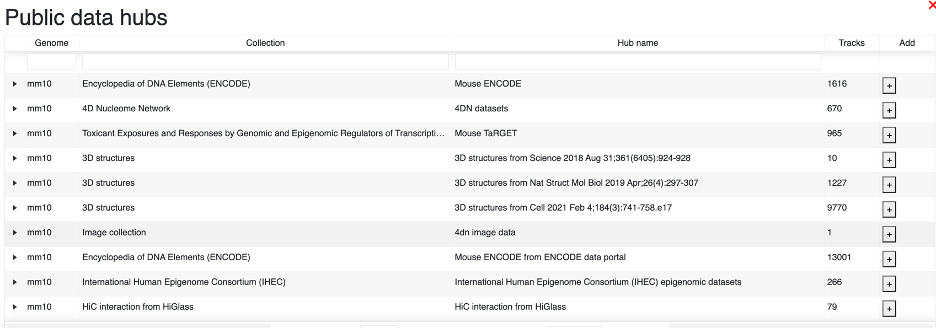
You can see the image track is loaded, and you can check metadata, open image in new panel:
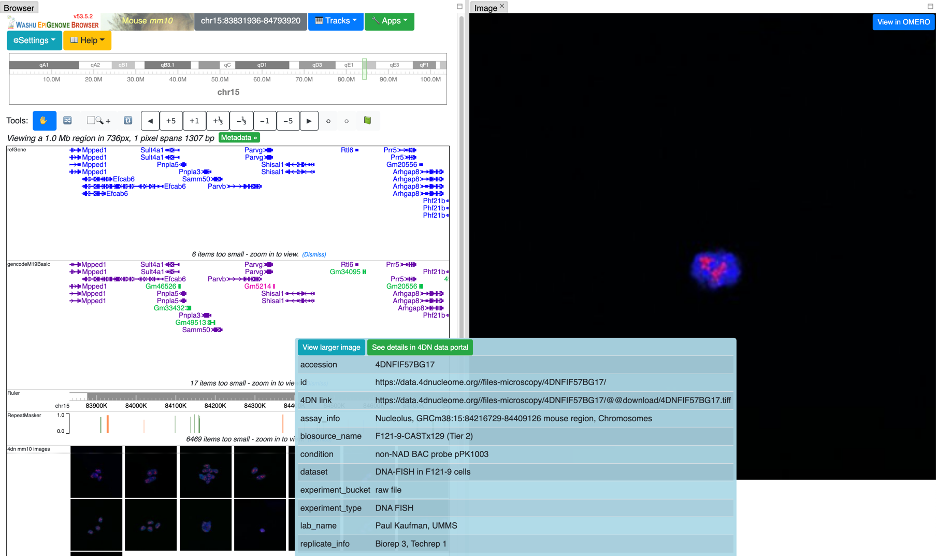
Besides the link to Omero server is provided, there is also a button which links you to the 4DN details page: